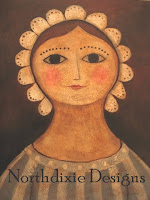
So if you know how to fix this please let me know....I've been searching all through the internet for answers.
-------------------UPDATE --------------------
I was able to fix this by removing the picture, then going to Beta Bloggers for Dummies and doing what she said there. Then I uploaded my banner again, and then adjusted the header wrapper in the template to match the size of my banner picture. Yay!


1 comment:
Hey sweetie,
I'll tell you what I do, OK? First I upload it to my Flickr.com account. I don't know why but whatever art I use in my sidebars or in my heading gets distorted if I don't do this.
Anyway, after its uploaded, click on it and above the photo is says "All Sizes", click on this. You can choose the size that will best fit into the area you want it to go. I usually pick small for my side column and large or original for my heading.
Then scroll down after you've selected the size best suited for the area and you will see the URL for that one. Highlight and copy it. Then when you are on your layout page in blogger place your curser in the spot "from the web" and paste.
Preview it, you may have to select or deselect "shrink to fit" when you do this for items in the sidebar but I can't remember if that option is available in the heading section.
I sure hope this helps Dixie, sometimes when I'm finished typing all of this is sounds like a bunch of mumbo jumbo!!!
xxoo, Dawn
Post a Comment